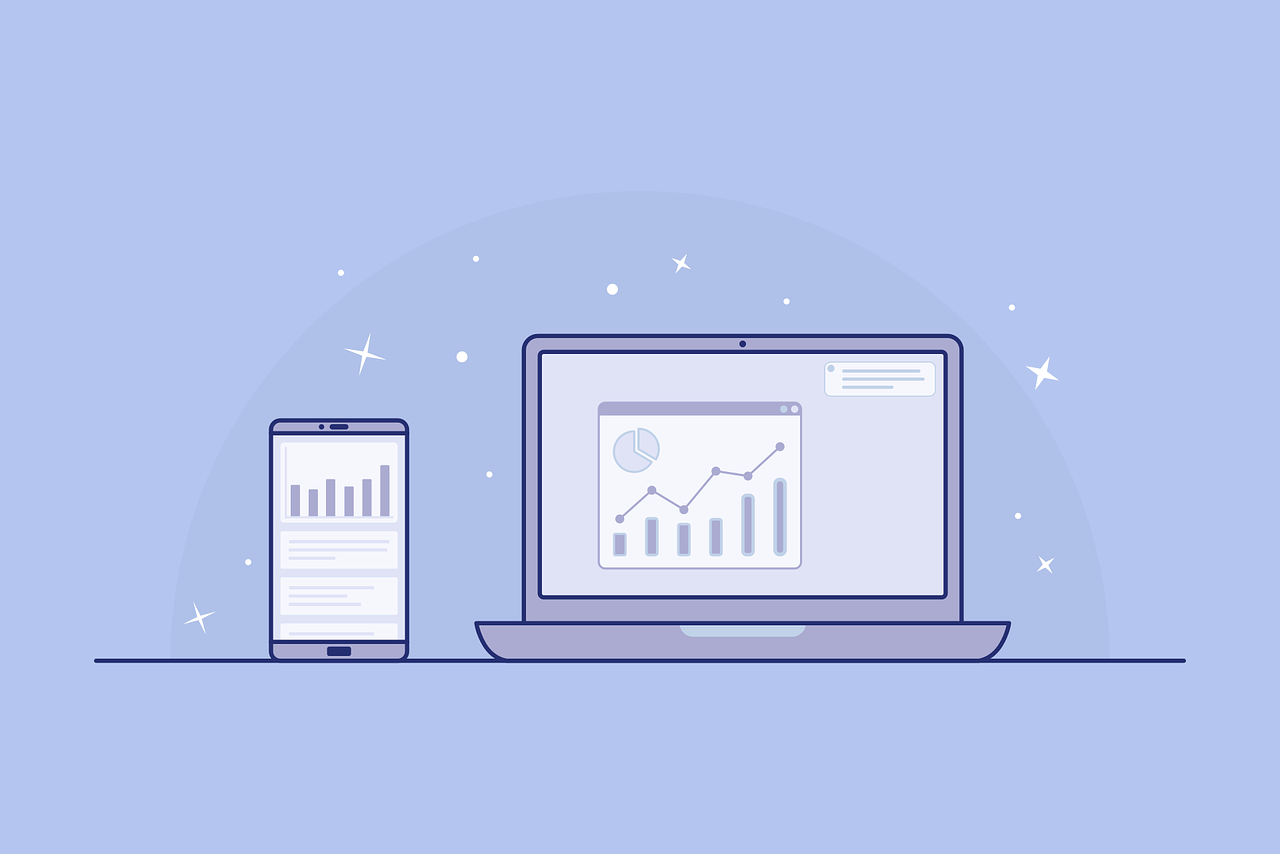Create Your Own Images to Boost Social Media Interaction
If you are active on social media, you’ll already know how important images are. Images stand out and get noticed far more than text updates, especially on a site like Facebook that is very visual.
One of the great problems for businesses using social media is coming up with a constant supply of attractive and engaging images.
Stock photos are not usually a great option. You want something original – but you don’t want to pay a professional photographer all the time because the costs would soon stack up.
So what can you do?
The answer is to use a variety of online tools that allow you to create stunning visuals in minutes, sometimes for free.
Here’s a guide to get you started.
Start with Stock Photos
First of all, you’ll want to find some stock photos. You can use your own images if you have them, but stock photos are fine because you will be altering them.
You can buy stock photos from sites like Shutterstock. There are some great images here in its huge selection, but you do have to pay for them.
Or you can find free images at sites like Pixabay. This has a collection of Creative Commons CC0 images, which means you don’t have to give the photographer attribution and you can alter them. The selection is not as good as Shutterstock’s, but it’s still a great place to search.
Once you’ve found a suitable image, it’s time to create your new visual from it.
Canva
Canva is the tool of choice for non-designers. It makes it so easy to create stunning visuals, and it’s free to use. You’ll find loads of templates for all kinds of images, and Many of them are already sized correctly for use on platforms like Twitter and Facebook.
Some of the images and design elements require a small fee, and you simply create your visual and then pay any fees at the end when you want to download it.
Use it to add text and effects to your stock image to bring it to life, crop it and make it yours so it’s ready to share.
Pixlr and PicMonkey
Both Pixlr and PicMonkey are useful image editing tools that you can use to quickly change your images. They are essentially like Photoshop but more basic.
PicMonkey has a free trial but after that you have to pay a subscription. It has lots of design tools with some great effects, so it’s worth trying out.
Create Your Visuals
You can use all of the above tools to create amazing visuals for social media. It will involve practice, but once you get the hang of them, it should be easy to create an original image to accompany your next blog post or social media update.
Keep your images simple and stick to one or two typefaces. Remember that these images will often be small so don’t make them too crowded and use plenty of white space.
Look out for images that stand out to you and use them as a guide, but try to make your images original as well. You want them to be different and to capture attention.
Images are so important for your online marketing activities, especially social media, but don’t be tempted to use a stock image every time. Master these tools, and spend a few minutes extra creating original visuals that will get more attention for your social updates.
As digital marketing consultants, we provide clients with a wide range of complimentary digital marketing service and solutions, from conversion rate optimisation (to increase sales and enquiries from client websites) to PPC management and from SEO marketing to social media marketing – talk to us to find out how we help organisations like yours improve site traffic and, most importantly, revenue!