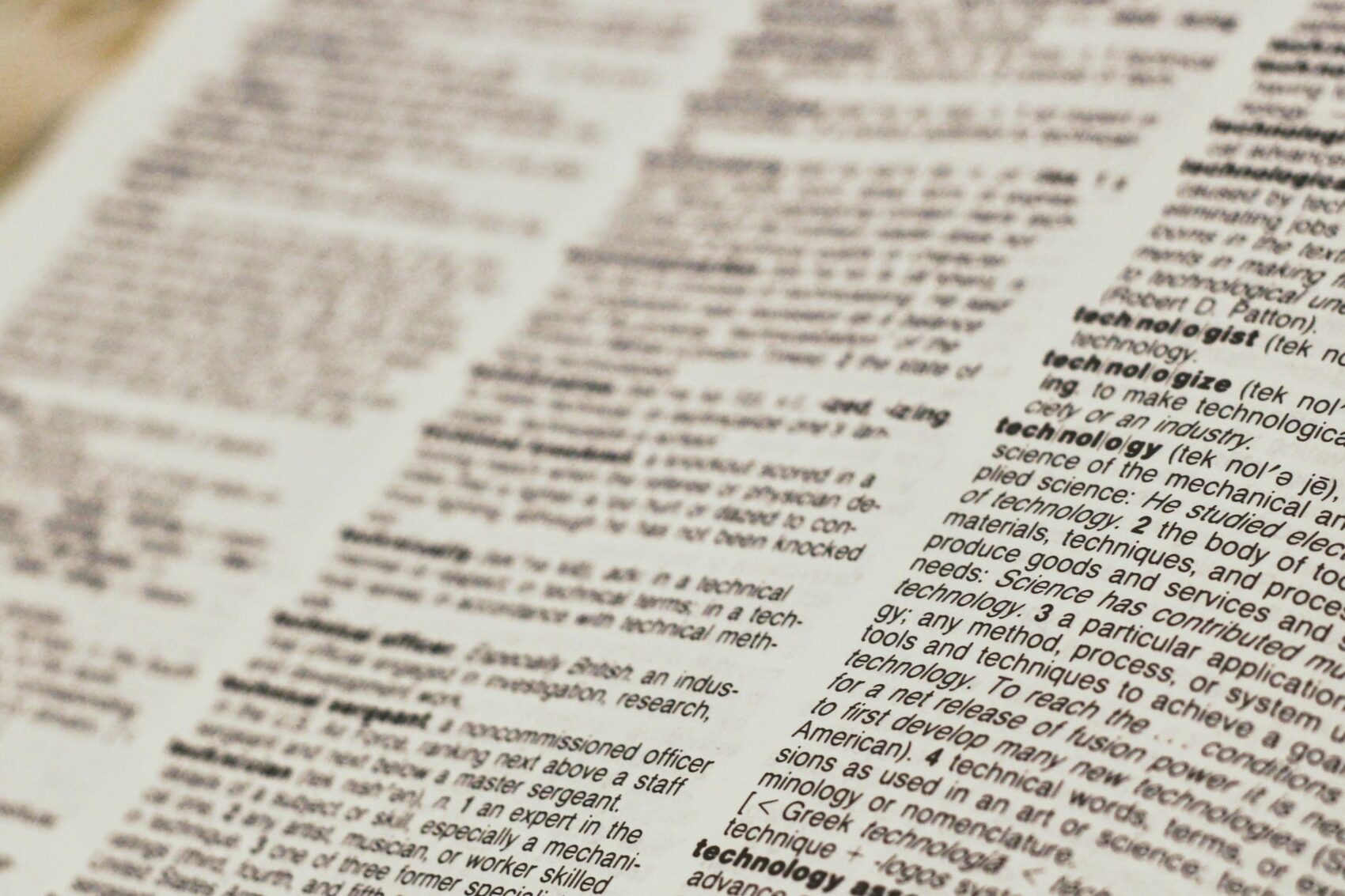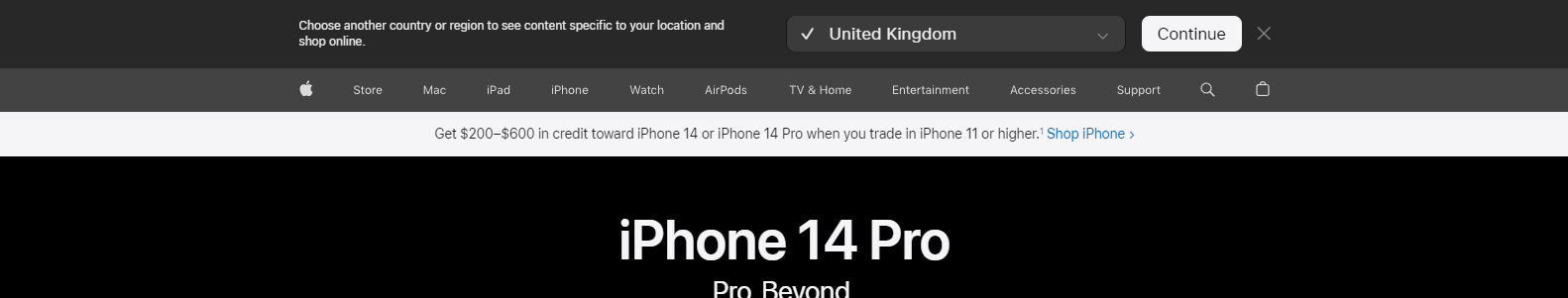Geo-location based redirecting
Creating and managing a multilingual website can be hard and expensive. There tends to be a lot of stakeholders involved in the process and a significant investment in time and money. This means that there is a lot of pressure to ensure that the website works as intended from day one.
This includes ensuring that users based in specific countries go to the localised and translated content straight away.
This type of pressure can lead to website owners and developers relying on geo-location redirects. However, they are not always the right answer for SEO. In the blog we are going to look at why that is and what the alternatives are.
What are geo-location redirects?
A geo-location redirect is where the system detects where the user is located based on their IP address, cookies, or browser language settings and then automatically redirects the user to the relevant section of the website.
So, for example, if a user is based in Germany and has a German IP address then the user will be redirected to www.example.com/de/, the german language homepage. Or, a user in Spain is taken to www.example.com/es/.
On the face of it this solution would seem a logical implementation. However, it can create unintended consequences.
Why this can cause issues
The main issue that geo-location redirects cause is the unintended redirection of users. This is because the redirect is based on the location of the IP address, rather than the intent of the user.
Three common examples of this are:
Use of VPNs
With an increase in privacy concerns, or company security policies, there has been a significant rise in people using VPNs. One of possible impacts of this rise in VPN usage is that users may be using an IP address that is not based in the country the user is in.
This means that someone based in the UK, but is using a US IP address via a VPN, would only be able to access US content, rather than the UK content that may be more relevant. Indeed, if they are based in Germany they may not even be able to read the English language version of the website that they are being redirected to.
Redirecting Googlebot
Perhaps the strongest reason for not using geo-location redirection is that doing so can make it hard for Google Bot to crawl all the pages without getting redirected.
As most search engine bots come from US it is very common for geo-location redirection to redirect Google which results in Google being unable to crawl your non-US websites, causing significant harm to your SEO.
Google say,
“If you prefer to dynamically change content or reroute the user based on language settings, be aware that Google might not find and crawl all your variations. This is because the Googlebot crawler usually originates from the USA. In addition, the crawler sends HTTP requests without setting Accept-Language in the request header.”
Prevents users from accessing all your content
There are times when users will want to be able to access different versions of your website, even if they landed on the most relevant version for them. They may want to compare product ranges, service offerings, or be doing research for another part of their business.
By geo-location redirecting users you run the risk of closing off all other versions of your website, regardless of user intent.
Google say,
“Avoid automatic redirection based on the user’s perceived language. These redirections could prevent users (and search engines) from viewing all the versions of your site.”
Alternatives to Geo-Location Redirection.
Thankfully, there are a few alternatives to using a catch-all geo-location solution. We will look through each one in turn.
Language/Location Selector
A language/location selector is simply a list of links that sits in the header that people can use to navigate to the version of the website that is best suited to their needs. This may be a version in their native language or in the most relevant location for them.
A location/language selector can be designed to match your current website design and made to be very obvious to users, regardless of the language they use, such as the use of national flags.
Popup notice and language/location selector
Alternatively, you can use the same geo-location redirection logic but use it in a dialog pop-up box that informs the user that there may be a better version of the website for them.
Here is how Apple.com present this dialog box:
This solution means that if the user has landed on the “wrong” version of your website they have a quick and easy way to get to the better version while ensuring search engine bots are not redirected.
The only catch is that you need to keep the dialog box a reasonable size so you do not cause “intrusive interstitials” issues. This is where the content is blocked by a pop-up or message box that prevents users from using the website easily.
Hreflang Tags
Whether you use a pop-up or just a language/location selector we recommend implementing a comprehensive hreflang tag strategy to associate content with language and location for Google.
Hreflang has a few uses but in this situation it means that you are able to help search engines better understand which version of your website to present on the different in-country search results pages.
This means that users that come to your website via search engines are able to side-step the need for geo-location redirects as they will be directed to their local version.
Final thought
Regardless of the route that you take it is essential to treat Google bot like any other user on your website to avoid cloaking issues. This is where Google is presented with one version of the website but users are taken to another. This is against Google’s Webmaster Guidelines.
It is recommended to run tests, tools, and checks against the location solution you implement post launch to ensure that it is performing correctly. Also utilise Google tools (e.g., Search Console etc.) to perform checks periodically.
If in doubt, speak to a specialist with solid technical SEO knowledge to decide on the best approach for your site. Start with us, we know a few… 🙂