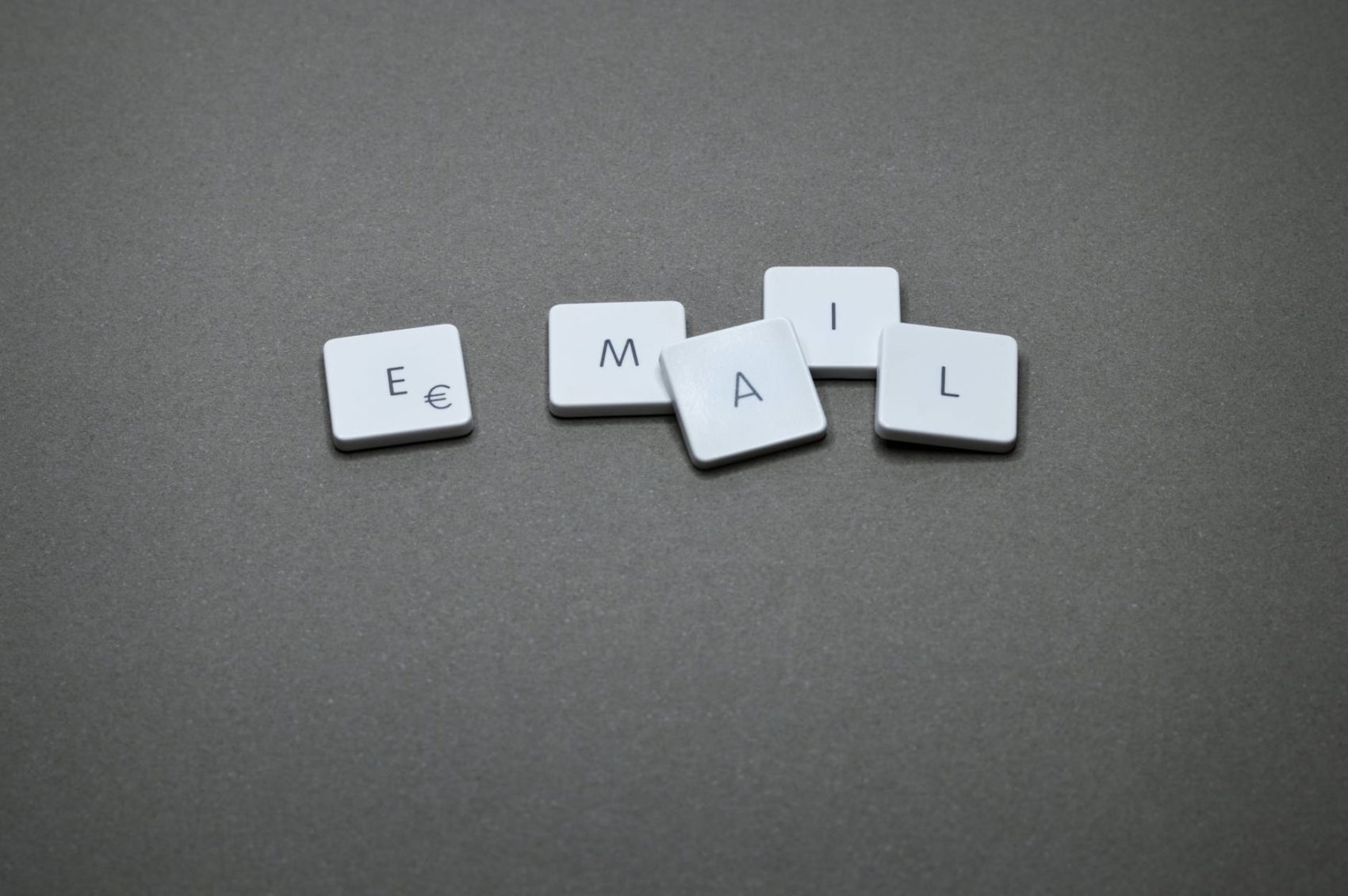Email Signatures Best Practices – Why Your Email Signature May Be Letting You Down
Email signatures are a crucial branding tool for your organisation. Just think how many customers, prospects, suppliers and other stakeholders get sent an email from you and your colleagues every day. And yet, so many email signatures are now failing due to the rapid changes in the mobile device market and the fact that many organisations are not recognising, or reflecting, that change in their email signatures.
Smartphones, in particular, are now a crucial business tool and a key email interface. The diagram below, from Moveable Ink, shows that only 35% of emails in Q4, 2013 were opened on desktops and yet email signatures and formats remain, on the whole, designed for Outlook and similar desktop software.
Broadly speaking 50% of emails are read on a smartphone, 15% on a tablet, and the balance of 35% on a desktop PC.
Just as websites are increasingly responsive to the needs of mobile devices, the same must be true of our email signatures.
The main problem is to reach a suitable balance between what looks good and what actually works, and that normally involves how much, if any, image content should be included in the signature. I would make the following four points relating to best practices for email signatures:
- Only include the information that is really important for your email signature. Don’t overload your signature with lots of cute graphics and selling messages as it is just too much to read on smaller devices.
- Ideally all key information should be in nice web safe fonts. They can be nicely styled in a huge range of colours.
- If you wish to use graphics such as a logo, then use the smallest number possible and give the images file names and alt tags so that if they are blocked then the signature still makes sense. Do not put your information onto one big graphic – if it is blocked then there will be no information at all on the signature.
- Beware text wrapping. If a smartphone screen width is 300 px, then a 200 px image with textual content to the right will need to wrap, often generating unsightly lines and line breaks.
In short, have a look at your current email signature, remember that 65% of users are reading it through a mobile device and then test it yourself through a smartphone.
If you feel that it is a poor reflection on your organisation then so will your prospects, customers and all others who are likely to receive them.