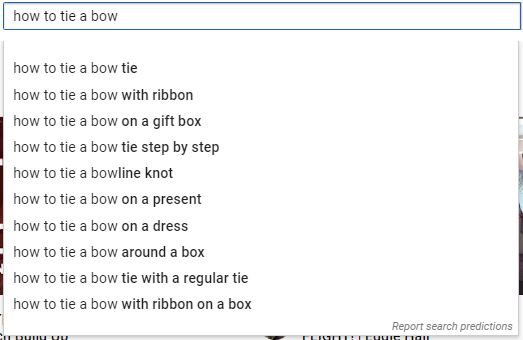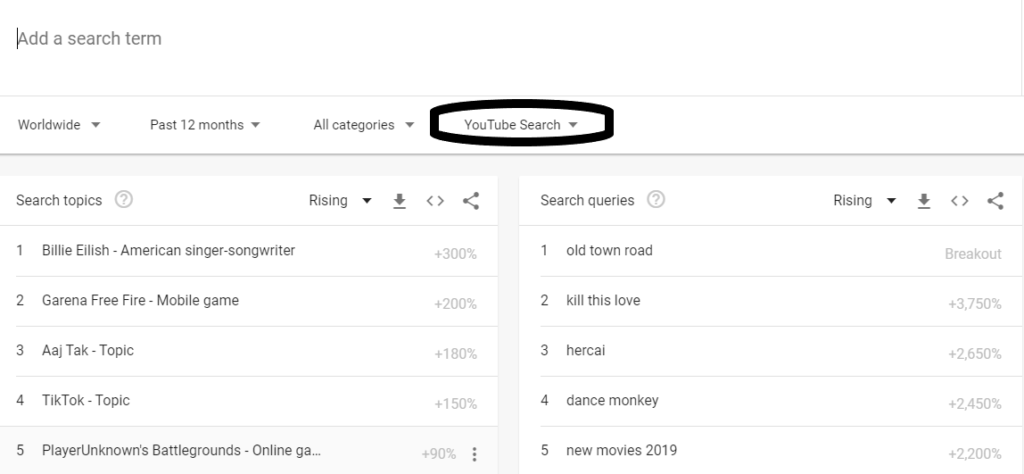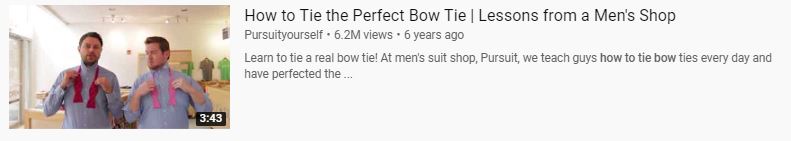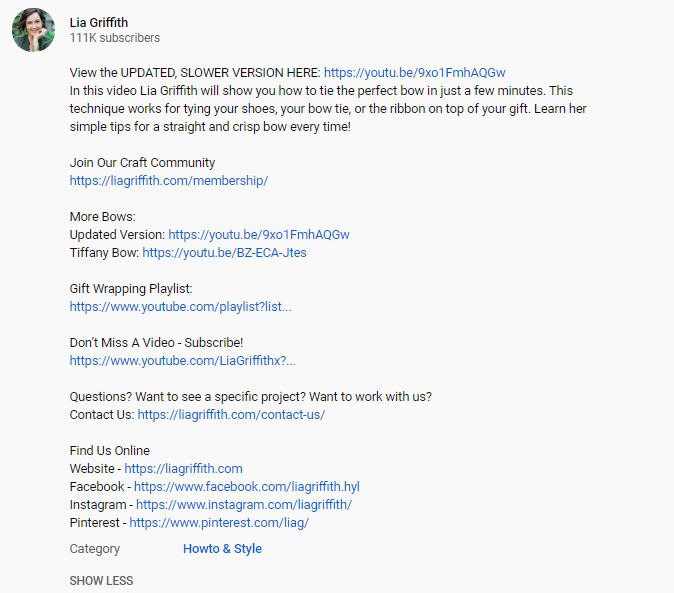Video Optimisation: Tips for Optimising Videos on YouTube
YouTube Video Optimisation Tips
We all know that SEO plays an integral role in helping users find your business and, in turn, the success of your online lead generation, but what if we told you that careful optimisation of your YouTube videos could also play an important role?
According to State of Inbound’s 2018 report; 45% of marketers begun investing more in YouTube during the course of the year, and based on Alexa traffic rankings, YouTube is the second most visited site on the internet.
So, in such a competitive area of the web, is simply filming and uploading great content enough? The answer, sadly, is no. You must, of course, create video content that appeals to your target market, but this is only one part of the process.
Whilst this is by no means a conclusive list, we hope this simple, back-to-basics YouTube video optimisation guide will allow you to make strategic changes to the way you use YouTube and hopefully begin to reap the rewards of playing to their rules.
Step 1 – YouTube Keyword Research
As with all optimisation efforts, the fundamental starting point is understanding the search terms people will be using when trying to locate content similar to yours. This means conducting keyword research, just as you would when optimising your website.
One useful tip to start you off is simply head over to YouTube and begin searching for keywords you associate as being relevant to your content. As you type, YouTube will display popular searches in the autocomplete box, these could be keywords to explore further at a later date, so note them down.
You will also want to take a quick glance at the videos currently ranking for the search terms in question to ensure that there is no overlap into irrelevant user search intent.
Another great tool, if you are looking for more numerical search volumes, is Google Trends. Most people don’t realise that Google Trends has a dropdown menu option that provides search data specifically to YouTube which can be incredibly insightful.
Lastly, you can of course, use Google’s Keyword Planner, however, please bear in mind that this information is pulled from search engine data, so whilst it may give an indication of search terms being used in general, it is not specific to YouTube.
Step 2 – The Video Itself
Whilst trying to compete with the ever-growing volume of content on YouTube, it can become easy to get over-excited and post your video the moment it is out of the editing booth. You should, however, think twice before hitting that upload button.
In order to form a large subscriber base and begin to create long-lasting relationships with your viewers, you can’t rely on quality content alone, it must be published to fit with a regular schedule.
If, for example, your subscribers are used to a new video being posted on a Friday morning at 10 am, whether that be weekly or monthly, then why change that? Creating a reliable pattern is what will keep them coming back for more (as well as great videos of course!).
Another piece of advice worth mentioning is that YouTube likes long-form content. Usually, videos with a run time of over five minutes will perform better in their rankings as ultimately their goal is to sell online ad space, which can be accomplished far easier with longer video content at their fingertips.
Step 3 – YouTube Optimisation Techniques
Title Optimisation
When it comes to crafting your video’s title, we have a few standout optimisation techniques. Firstly, YouTube’s character limit currently sits around 70 for titles, yours can be longer, but it will more than likely be truncated in search results if you breach the 70-character mark.
We suggest you have a minimum of 5 words in your title including your chosen keyword(s), preferably nearer to the front than the end.
You must, however, remember that whilst your title should be relevant and optimised for YouTube and its algorithms, it should also appeal to users and entice them to click through. For this reason, we suggest you look at other videos ranking for similar keywords and come up with unique, intriguing title that accurately describes the video users will encounter should they click through.
Description Optimisation
Having a description that accurately describes the video is a good start, but it doesn’t end there. Your description should describe and expand on the content of the video, often with keywords and key information included in the first sentence or two.
These keywords should, as with all content optimisation, be naturally inserted and not stuffed into the first few lines in an attempt to trick YouTube, their algorithms won’t fall for it!
It’s good to remember that YouTube descriptions have a “Show More” tab which hides some of the longer content, for this reason, it is recommended that you use the section above the “fold” to entice the reader into clicking for more content as well as using it to optimise your video description with keywords and phrases.
Descriptions should be a minimum length of 250 words and include a URL for a relevant page on your website. This URL is vital, without it you are pouring hours of work into great content and perfectly optimised videos, with no easy way for the user to pursue your offering, be it a product or service.
Another area to explore when optimising your YouTube video, is the transcript. This acts as another ranking factor and should be turned on in the video settings.
Something to bear in mind is that whilst YouTube’s algorithms are good at transcribing videos, they do make errors and occasionally miss things. It is therefore advised that you proofread the content extracted by YouTube and correct any errors yourself.
Lastly, employ the use of tags. Tags are a great way to include up to 20 keywords and phrases that are relevant to the video and may not have naturally fitted into the title and/or description.
Consider variations of phrases people may be using to find content similar to yours, most of which will have been highlighted in your keyword research previously.
Tags aren’t available to see on YouTube by default, however, you can make use of installing VidIQ’s Chrome extension and begin sifting through your competitors, videos for tags that you may have overlooked.
UPDATE: Since this article was written, YouTube has introduced dedicated hashtag results pages. You can find out more about the update from Search Engine Journal here.
If, after reading this blog you feel like you require some further support your YouTube video optimisation and/or website optimisation efforts, then why not get in touch with a member of our team who will be more than happy to discuss your requirements.